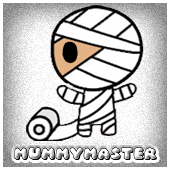- Back to Home »
- Android , android apk , Android theme , android theme cm7 »
- Theme Chooser ( Blue MIUI )
Posted by :
fauzan
Minggu, 01 Januari 2012
How to install:
1. Download the apk
2. Install it using a file manager.
3. Open the Theme Chooser and select it.
4. If it says the theme is missing assets for your devices, just hit "apply anyway".
5. Reboot
DOWNLOAD HERE