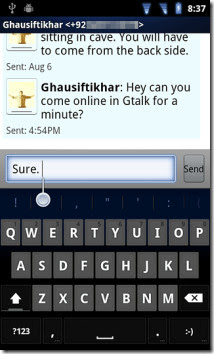Archive for 1 Jan 2012
Theme Chooser ( Blue MIUI )
By : fauzanHow to install:
1. Download the apk
2. Install it using a file manager.
3. Open the Theme Chooser and select it.
4. If it says the theme is missing assets for your devices, just hit "apply anyway".
5. Reboot
DOWNLOAD HERE
Theme Chooser ( MinimalBread )
By : fauzanHow to install:
1. Download the apk
2. Install it using a file manager.
3. Open the Theme Chooser and select it.
4. If it says the theme is missing assets for your devices, just hit "apply anyway".
5. Reboot
DOWNLOAD HERE
Theme Chooser ( BuuF )
By : fauzanHow to install:
1. Download the apk
2. Install it using a file manager.
3. Open the Theme Chooser and select it.
4. If it says the theme is missing assets for your devices, just hit "apply anyway".
5. Reboot
DOWNLOAD HERE
Theme Chooser ( DarkGinger )
By : fauzanHow to install:
1. Download the apk
2. Install it using a file manager.
3. Open the Theme Chooser and select it.
4. If it says the theme is missing assets for your devices, just hit "apply anyway".
5. Reboot
DOWNLOAD HERE
Theme chooser ( GingerBlurB )
By : fauzanHow to install:
1. Download the apk
2. Install it using a file manager.
3. Open the Theme Chooser and select it.
4. If it says the theme is missing assets for your devices, just hit "apply anyway".
5. Reboot
DOWNLOAD HERE
Theme Chooser ( MotoBlur )
By : fauzanHow to install:
1. Download the apk
2. Install it using a file manager.
3. Open the Theme Chooser and select it.
4. If it says the theme is missing assets for your devices, just hit "apply anyway".
5. Reboot
DOWNLOAD HERE
Theme Chooser ( Xperia Arc )
By : fauzanHow to install:
1. Download the apk
2. Install it using a file manager.
3. Open the Theme Chooser and select it.
4. If it says the theme is missing assets for your devices, just hit "apply anyway".
5. Reboot
DOWNLOAD HERE
Theme Chooser ( Touch Wizzed )
By : fauzanHow to install:
1. Download the apk
2. Install it using a file manager.
3. Open the Theme Chooser and select it.
4. If it says the theme is missing assets for your devices, just hit "apply anyway".
DOWNLOAD HERE
Theme chooser ( GingerBlur )
By : fauzanHow to install:
1. Download the apk
2. Install it using a file manager.
3. Open the Theme Chooser and select it.
4. If it says the theme is missing assets for your devices, just hit "apply anyway".
5. reboot
DOWNLOAD HERE
Theme Chooser ( Honeybread )
By : fauzanSetelah Didownload langsung aja install apknya,,,, trus lihat di theme chooser,,, reboot,,
DOWNLOAD HERE